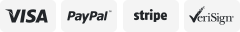-40%
FS One R/C Flight Simulator V2 with JR/Spektrum Transmitter Adapter Cable NEW
$ 68.11
- Description
- Size Guide
Description
FS ONE V2 R/C FLIGHT SIMULATOR FOR JR/SPEKTRUMIncludes Transmitter Adapter Cable for the following:
All Spektrum DX, except DX6i (see below)
All JR, except JR 12X (see below)
Newer Blade/Spektrum transmitters
If you are using the following transmitters, you will need FS One V2 Simulator for Spektrum Dx6i:
Spektrum DX6i
JR 12X
FS One V2 is designed to be the most accurate simulation of RC flight. It is based on decades of experience flying and simulating model aircraft in all categories: trainers, sport planes, aerobatic airplanes, jets, warbirds, foamies, sailplanes and helicopters. Aerodynamically, FS One V2 is unsurpassed for ultimate realism in flight simulation.
Superior Aerodynamics
Only FS One gives you aerospace research-level aerodynamics – all airplane flight models developed by Michael Selig, PhD. You get unrivaled path-tracking accuracy from its true-to-life complex 360-degree flight dynamics engine. Fine tune your skills at home, fly at the field, avoid surprises and save money and time.
Ultimate Physics
Learn and perform extreme aerobatics with the best physics engine that captures anything and everything – stalls, tip stalls, snap rolls, spins, hover, torque rolls, harriers, rolling harriers, blenders, elevators, walls, parachutes, waterfalls, Lomchevaks and more. These maneuvers are all a natural outcome of the extensive aerodynamics and physics engine in FS One.
What’s new with FS One Version 2
Better Aerodynamics – Years of research has improved FS One’s already best-of-breed aerodynamics. You’ll feel the difference across the entire flight envelope – normal flight, stalls, spins, and mild through extreme 3D maneuvers.
Aircraft – V2 has over 40 stock aircraft. V2 also bundles in the V1 Hangar Pack aircraft for free. Also, the Scaling Wizard™ inside FS One turns any airplane into any size, physics included automatically. The number of airplanes is virtually limitless.
Free Aircraft – FS One V2 supports free aircraft downloads. Some new airplanes are the BD-5J microjet, Spitfire MK.II 60 by Hangar 9, Extra 260 35%-scale by Hangar 9, Cap 232 27%-scale by Hangar 9, Four-Star 60 by SIG, Sbach 342 by RC Xtreme Machines, Focke-Wulf FW 190, and more.
High-Resolution Interface – V2 comes with a new USB interface that has four times more resolution than before (10 bits, 1024 counts). Never before has an RC simulator had this much resolution between your transmitter sticks and computer. It’s as smooth and accurate as your real transmitter. Want more resolution? Download the free V2 upgrade to 2048 resolution. That is eight times the resolution of the most all other simulators available.
Panos and 3D Flying Sites – FS One has both. Fly on board or from the ground, in a 3D world or with photorealistic graphics. Free panos along with free airplanes.
Use Your Own Transmitter or the TacCon – With the best aerodynamics, we’ve made it easy to get the best out of your simulator. Use your own transmitter, and what you feel in the sticks, you’ll feel at the field. FS One V2 also supports the TacCon controller from V1 (requires V2 TacCon cable).
Easy Transmitter Setup – A Calibration Wizard automatically assigns channels to 4- to 8-channel transmitters.
Works with any Transmitter Mode – Designed for any transmitter mode: Mode 1, 2, 3 or 4. Mode 2 is most common in US.
Multi-Monitor Support – FS One V2 supports multiple monitors.
Fast Install from DVD – Installation is four times faster than V1, and needs no CD-swapping.
Updated – V2 bundles in all updates from V1.
More Updates – Download V2 updates for new features and aircraft. Current version: 2.1.4 (r1461).
Extras – Download V2 Extras for new aircraft and features, e.g. Electric Sbach 342 with the FS One stability and control augmentation system (SCAS), pylon racing improvements, other ideas we’re testing out for feedback.
Aircraft, Flying Sites and Skyscapes
Experience aircraft that look as real as they fly. FS One comes with authentic, highly detailed, photo-realistic airplanes, helicopters, jets, sailplanes, and foamies. All aircraft have movable surfaces and breakable parts. Over 40 of RC’s most popular aircraft included along with free downloadable aircraft and updates from FSOne.com. With the stock airplanes and their variants, there are over 130 airplanes to choose from when you install FS One V2 and the free updates. Over 30 different flying sites – both 3D and photo-panoramic flying sites. Also, match any 3D flying site with any of 40 fabulous photo-panoramic skyscapes to create 240 unique combinations and improve your skills.
Aircraft:
Airplanes
Pick up your transmitter, start FS One, and you’ll feel like you’re at the flying field. Fly them all – trainers, warbirds, aerobatics, sport planes, electrics, sailplanes, jets, ducted-fans and foamies with world-class aircraft graphics, many based on actual CAD models, 3-view drawings and photo realistic textures. It’s accuracy where you need it – where your eye is focused when you fly. They not only look great standing still in the screen shots below, but all parts come alive when you fly. Control surfaces move in concert with your controls. Then more realism takes over – landing gear flexes, wheels spin, wings bend under load, propellers spin up, control surfaces flutter in the propeller wakes, parts break off in hard landings and high g-loads in flight, engines make real engine sounds, and you hear the swoosh of air over the airframe. You’re flying like real, except risk free and anytime 24×7 rain or shine.
In addition to the stock aircraft in FS One, many are modified and scaled to popular sizes offered by major brands, and some are resized to extremes. Fly variants from a 3-in span Aerobird all the way up to full-size “RC” airplanes like the Pawnee and many others – 100% scale! The Scaling Wizard™ and FS One physics are powerful enough to cover them all. With the stock airplanes and their variants below, there are over 130 airplanes to choose from when you install FS One V2 and the free updates.
Use the FS One Scaling Wizard and airplane editor to create any number of your own variants in seconds – no other simulator comes close.
BD-5J 50% by Bill Hempel
BD-5J 50% and 100% variants
Spitfire MK.II 60 by Hangar 9
Spitfire and variants
Cap 232G 27% by Hangar 9
Cap 232G and variants
Extra 260 35% by Hangar 9
Four-Star 60 by SIG
FW 190 A-8 25%
FW 190 and 20%-scale variant
Sbach 342 40% by RCX
Sbach 342 and variants
Aerobird Xtreme by HobbyZone
Aerobird and variants
Alpha 40 by Hangar 9
Alpha 40 and variant
Stryker and ultra mini Stryker
Brio 10 by E-flite
Ascent by E-flite
Ascent and variants
Bobcat XL by BVM
Bobcat XL and variants
F4U Corsair 60 by Hangar 9
Corsair and variants
Edge 540 33% by Hangar 9
Edge 540 and variants
Extra 260 3D by E-flite
Firebird by HobbyZone
Funtana 90 by Hangar 9
Funtana 90 and variants
J-3 Cub by ParkZone
J-3 Cub and variants
Funtana 40 by Hangar 9
J-3 Cub by Hangar 9
MiG-15 BVM prototype
MiG-15 and variants
P-51 by Hangar 9
P-51 and variants
P-51 PTS by Hangar 9
P-51 PTS Step 1 to 5
Pawnee 30%
Pawnee and variants
ShowTime 50 by Hangar 9
ShowTime 50 SFG by Hangar 9
F-27B Stryker by ParkZone
Supra by Kennedy Composites
Swift 44%
Swift and variants
T-34 by Hangar 9
T-34 and 33%-scale variant
Texan by Hangar 9
Texan and 33%-scale variant
Tracon TD
Tracon and 100-in variant
Tracon-K2/DS
Slo-V by ParkZone
Tribute 3D by E-flite
Tribute 3D and variants
Ultimate 3D by E-flite
Ultimate 3D and variant
Ultimate TOC 46% by Hangar 9
Ultimate TOC and variants
Ultra Stick Lite 120 by Hangar 9
Ultra Stick Lite 120 and variants
Twist 40 by Hangar 9
Helicopters
Learn to fly helicopters with FS One starting with the E-flite Blade coaxial (CX) helis with and without trainer gear, then the micro Blade CP and CP Pro and on up, including the jet-powered JetCopter SX and the TRex 450SA by Align. All rotor parts move and parts break off in hard landings.
Blade CX by E-flite
Blade CX with trainer setup
Blade CX2 by E-flite
Blade CX2 with trainer setup
Blade CP by E-flite
Blade CP with trainer setup
Blade CP Pro by E-flite
Blade CP Pro with trainer setup
Voyager E by JR
Voyager E with trainer setup
Voyager 50 by JR
Voyager 50 with trainer setup
JetCopter SX (Jetcat powered)
Vigor CS by JR
TRex 450SA by Align
Scaling Wizard™ and Aircraft Editor
Create and resize any airplane to your favorite size with the FS One Scaling Wizard™ and Aircraft Editor. Set the new size, and the rest is all automatic. No fussing around, no kidding. Use the Scaling Wizard to resize any airplane, e.g. resize a park-flyer sized jet to 75% scale in seconds, and fly an unlimited number of aircraft variants to test your skills and try out new designs. No size or speed limits!
Airplane and Helicopter Training
Learn from world-class RC pilots. Step-by-step beginner lessons and advanced aerobatics instruction for airplanes and helicopters are included. Pilot voice-over, transmitter control stick display, and playback controls guide each lesson.
Instruments and Navigation Features
Use FS One’s extensive array of user-friendly view commands and tools to let you enjoy the action from almost any perspective. Add transmitter stick display, moving/multi-mode map, heads-up display (HUD), multi-function timer with audible, compass, wind sock, inset windows for additional views while flying, Sky Grid™, radar gun, variometer for rate of climb/descent and more.
Use Your Favorite RC Transmitter
For the most authentic control feel, connect your own real transmitter to FS One using the included USB transmitter interface and Adapter Cable.
Built-In Transmitter Editor
FS One’s extensive Transmitter Editor lets you simulate a huge number of programming and control changes and immediately see their effects. Mix channels, add expo, adjust endpoints, alter sub-trims – most anything you can do with top-of-the-line 8-channel programmable radio systems you can do with the FS One’s USB interface and a compatible transmitter. You can also augment transmitter functions with your keyboard.
Keyboard Controls
Take control with FS One’s extensive keyboard support. While flying, turn on airshow smoke, popup instruments and navigation aids, show multiple views, and use dozens of other features.
Your Connection to FS One: 2048 Resolution.
The FS One transmitter USB interface comes with 1024 stick-tracking resolution. That’s four times higher stick-tracking resolution than any other RC simulator, and its upgradable for free to 2048 resolution. That’s eight times (8X) the resolution of any other RC simulator available. The new 2048 resolution fully captures the capability of most top-of-the-line transmitters from most major brands.
What’s in the box?
Install DVD
FS One V2 USB Interface
Adapter Cable (selected with purchase)
Color Keymap for keyboard controls
Quick Start Guide
Required, but not included:
Transmitter with trainer port or the TacCon controller
SYSTEM REQUIREMENTS
The minimum system requirements:
Operating System:Windows XP/Vista/7/8/8.1/10
Processor: 1.8 GHz
Memory: 512 MB RAM
Hard Disk Space: 4 GB
Video/Graphics: 64 MB RAM
NVIDIA GeForce4 Ti, GeForce 5200 or better
ATI Radeon 9200 or better
USB port
DVD drive (for install)
The recommended system requirements:
Operating System:Windows XP/Vista/7/8/8.1/10
Processor: 2.8 GHz or better
Memory: 1 GB RAM or more for Windows XP; 2 GB RAM or more for Windows Vista/7/8/8.1
Hard Disk Space: 4 GB
Video/Graphics: 128 MB RAM or more
NVIDIA GeForce 6600 or above, 7000-series, or better
ATI Radeon X600 or better
USB port
DVD drive (for install)
Intel HD Graphics is not recommended. AMD APU integrated graphics is not supported.